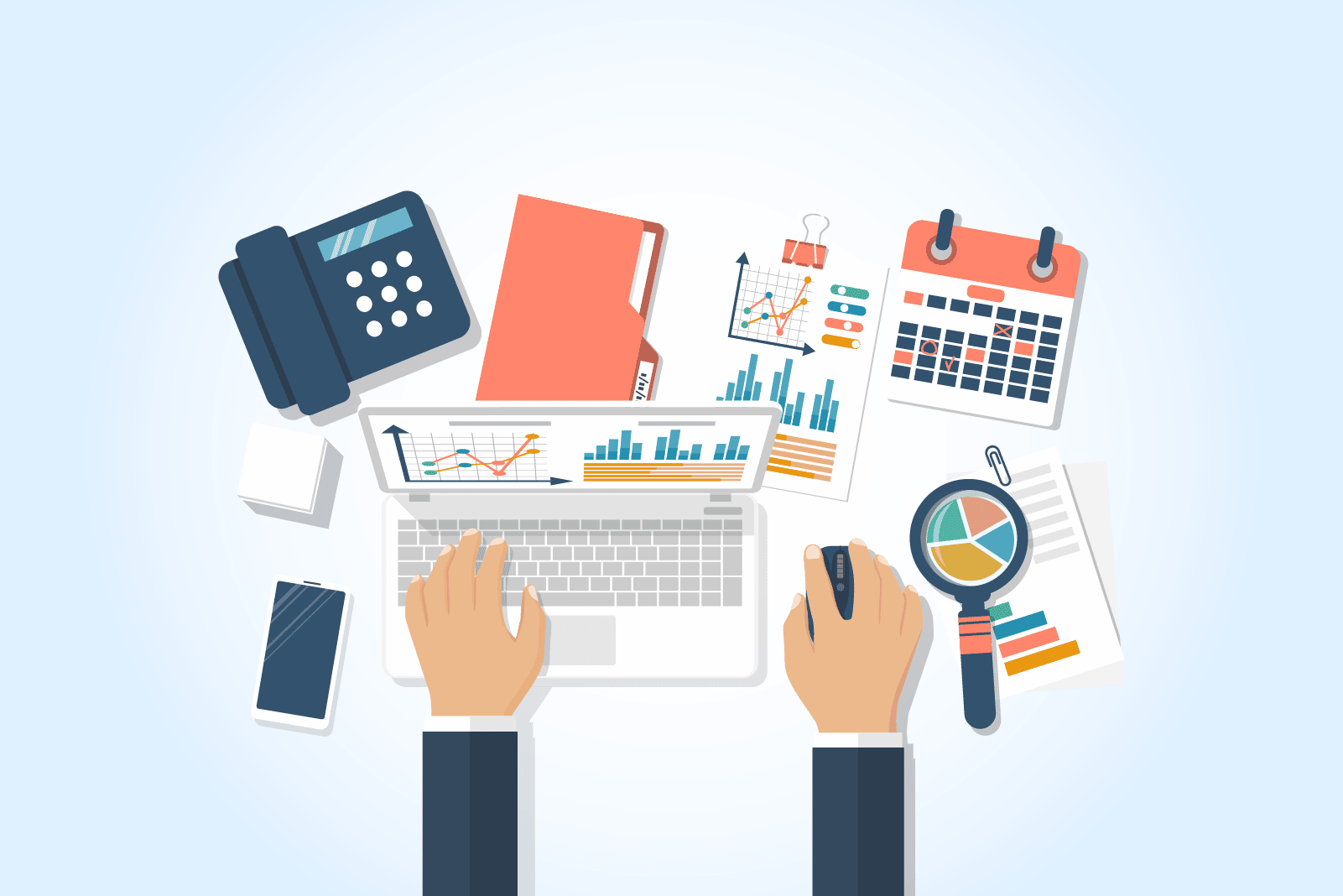If you use TallyERP for your business accounts, then you know how important it is to keep your financial data secure. Losing any of your Tally files can be devastating. Imagine, one day waking up to find that your Tally data files have gone! Yes, it would be scary as you would have lost access to the information that helps you make decisions to keep your business going. So, what measures have you taken to ensure your Tally files are secure and safe from intruders? Our ultimate guide gives you the insights and steps you need to take to protect your Tally data files.
Here are the top three measures you should take to mitigate the risks to your Tally data.
1. Activate Tally Vault
Tally Vault is an important feature within the system that you can use. It keeps your data locked using a password. The user who knows the password can view, alter or enter data.
How to activate:
- Select the Company that has to be secured using the Tally Vault Gateway of Tally
- Press F3 Company Info
- Change TallyVault
- Set up a password.
Now the data of the selected company is encrypted and only readable to those who have a password.
2. Types of security levels
Did you know that Tally?ERP 9 offers two levels of security to help meet the needs of different users. The Owner level provides full access to all features of the software, with the exception of Tally audit and company alteration, which can only be done by the administrator.
Data Entry users have limited access, but the administrator can assign or limit access as needed. By utilising the different levels of security and assigning specific roles to people, you are limiting the risk of your Tally files getting compromised.
3. Tally Audit
Auditing is an important process for any business, as it helps to ensure the accuracy and integrity of financial transactions. Tally Audit is a feature in Tally.ERP 9 allows auditors to review and track changes to transaction data, such as dates, ledgers, masters, voucher amounts, etc. This feature is extremely helpful in protecting the integrity of financial data and preventing fraud. Data Entry user has limited access, but the administrator can assign or limit the access as per their unique requirement.
4. Keep your software up-to-date
Many businesses continue to use outdated and unsupported software, leaving themselves vulnerable to security threats. Studies have shown that unsupported software is often the target of attacks, as developers no longer release security patches for older versions. This leaves businesses open to data breaches, malware infections, and other cybersecurity threats.
In addition to this measure, why not add an extra layer of security on the actual Tally data files the software generates? Siccura Guard is the ultimate data protection solution for all Tally files. The simple yet powerful software is easy to use and gives you complete control of all data that is generated from Tally ERP and QuickBooks. The affordable solution connects with the Tally ERP solution and keeps all financial records locked.
So, whether it’s employees or external partners who are handling your Tally data, avoid loss through corruption, and keep it secure and in your control.
- Secure and lock Tally data files
- Keeps it safe from hackers
- Keep a track of every edit on your Tally files.
Sleep well knowing your financial data from Tally is safe, secure and in your control.