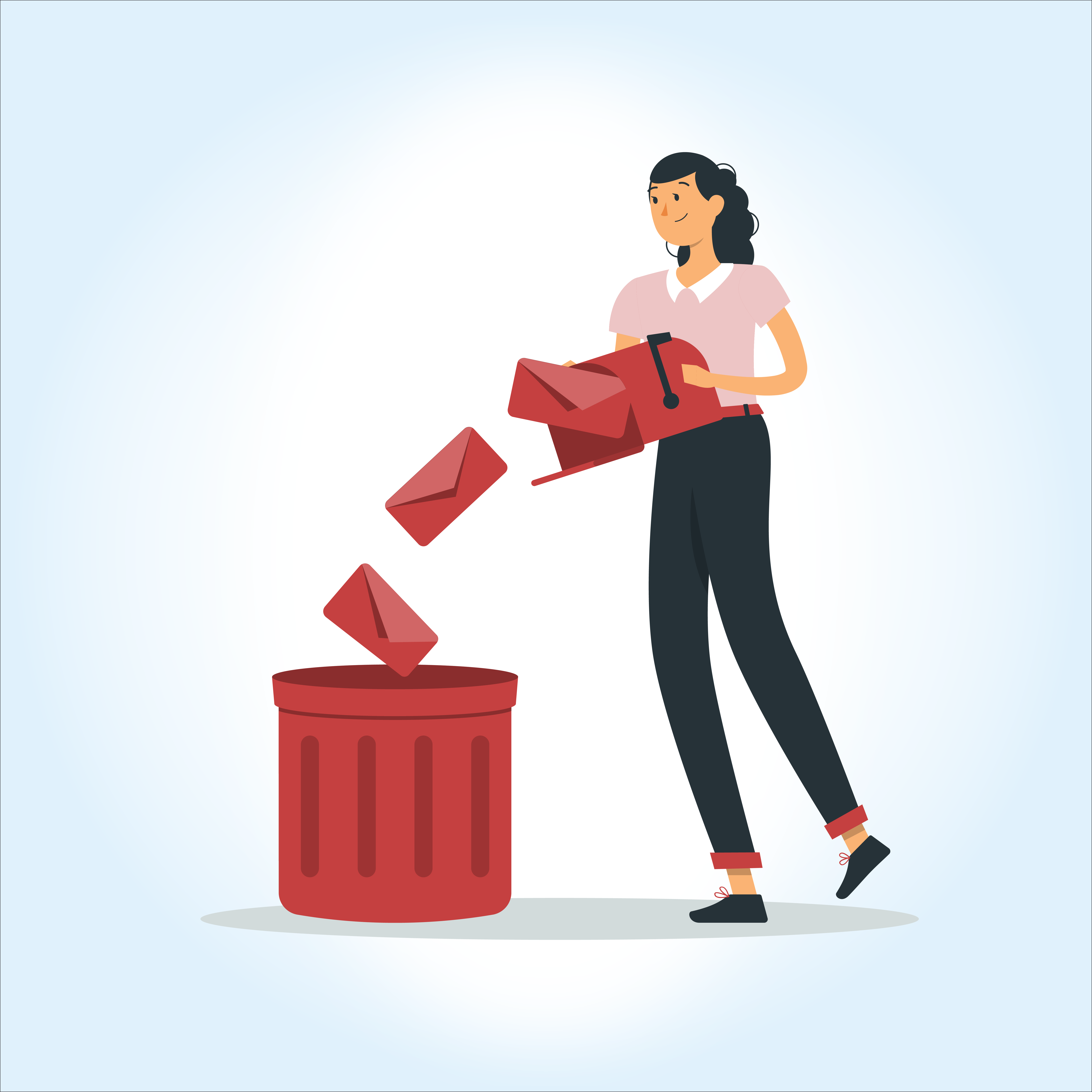Did you know that the average employee spends a significant portion of their workday on emails? In fact, studies show that employees spend 28% of their workday, or 2.6 hours, on email, with an average of 120 messages received per day. However, a cluttered inbox can pose a significant risk to your business’s information security.
Phishing emails and other scams can hide in a cluttered inbox, making it easier for cybercriminals to trick employees into giving away sensitive information. Moreover, important messages can be missed, and critical information can be lost in a disorganised inbox. That’s why it’s important to practice inbox hygiene in just a few simple steps for better email management.
Dangers of a Cluttered Inbox
Cluttered inboxes can pose a number of risks and challenges for individuals and organisations alike. These include:
- Missed or overlooked important emails: When your inbox is cluttered with too many emails, it becomes easy to miss or overlook important messages. This can lead to missed deadlines, missed opportunities, and even missed job offers.
- Reduced productivity: A cluttered inbox can also reduce your productivity. If you spend too much time sorting through irrelevant emails or searching for important ones, you may end up wasting valuable time that could be spent on more important tasks.
- Security risks: A cluttered inbox can also pose a security risk. If you have a lot of old emails in your inbox, they may contain sensitive information that could be accessed by hackers or cybercriminals.
- Increased stress and anxiety: Having a cluttered inbox can also increase stress and anxiety levels. If you feel overwhelmed by the number of emails in your inbox, you may feel like you can never catch up, which can lead to feelings of stress and anxiety.
- Poor email management habits: Finally, having a cluttered inbox can lead to poor email management habits. If you don’t regularly delete or organize your emails, your inbox can quickly become unmanageable, making it even harder to stay on top of your email communications.
Simple Tips for Better Email Management
- Unsubscribe from Unnecessary Emails
The first step in streamlining your inbox is to unsubscribe from any unnecessary emails. These can include newsletters you no longer read, promotional emails from companies you don’t care about, and notifications from social media platforms. By unsubscribing from these emails, you’ll reduce the amount of clutter in your inbox and free up mental space for more important messages.
- Use Filters and Labels
Filters and labels can be incredibly helpful for organising your inbox. You can create filters to automatically move certain types of emails to specific folders, or you can use labels to categorize emails by topic or sender. This way, you can easily find the messages you need without sifting through a sea of unrelated emails.
- Set Up Auto-Responses
If you receive a lot of repetitive emails, such as meeting requests or requests for information, consider setting up auto-responses. These can be simple messages that let the sender know you’ve received their message and will respond as soon as possible. By using auto-responses, you can acknowledge these messages without letting them take up valuable mental bandwidth.
- Prioritise Your Emails
When you’re faced with a flood of new messages, it can be difficult to know where to start. To avoid feeling overwhelmed, try prioritising your emails. You can do this by setting up rules that automatically highlight messages from certain senders or that contain specific keywords. You can also manually prioritise messages by marking them as important or flagging them for follow-up.
- Schedule Email Time
Finally, consider scheduling dedicated time for checking and responding to emails. This can help you avoid the temptation to constantly check your inbox and allow you to focus on other tasks without distractions. You might try checking your email once in the morning, once in the afternoon, and once in the evening, or you might prefer to check it only once or twice a day.
As emails continue to be the number one form of communication, especially in a business context, it’s important to practice email hygiene. By following simple steps, you can streamline your email experience, and achieve a clean mailbox that gives your mental space. What’s more, security awareness training programs like Siccura Cybershield are designed to make you cyber-savvy and cyber-smart.
Siccura Cybershield is a fun, interactive awareness training program that you can take on your own time. The program is designed to help people like you learn about the vulnerabilities and become aware of email threats to avoid falling for scams or malicious threats that can leak your personal or business information.