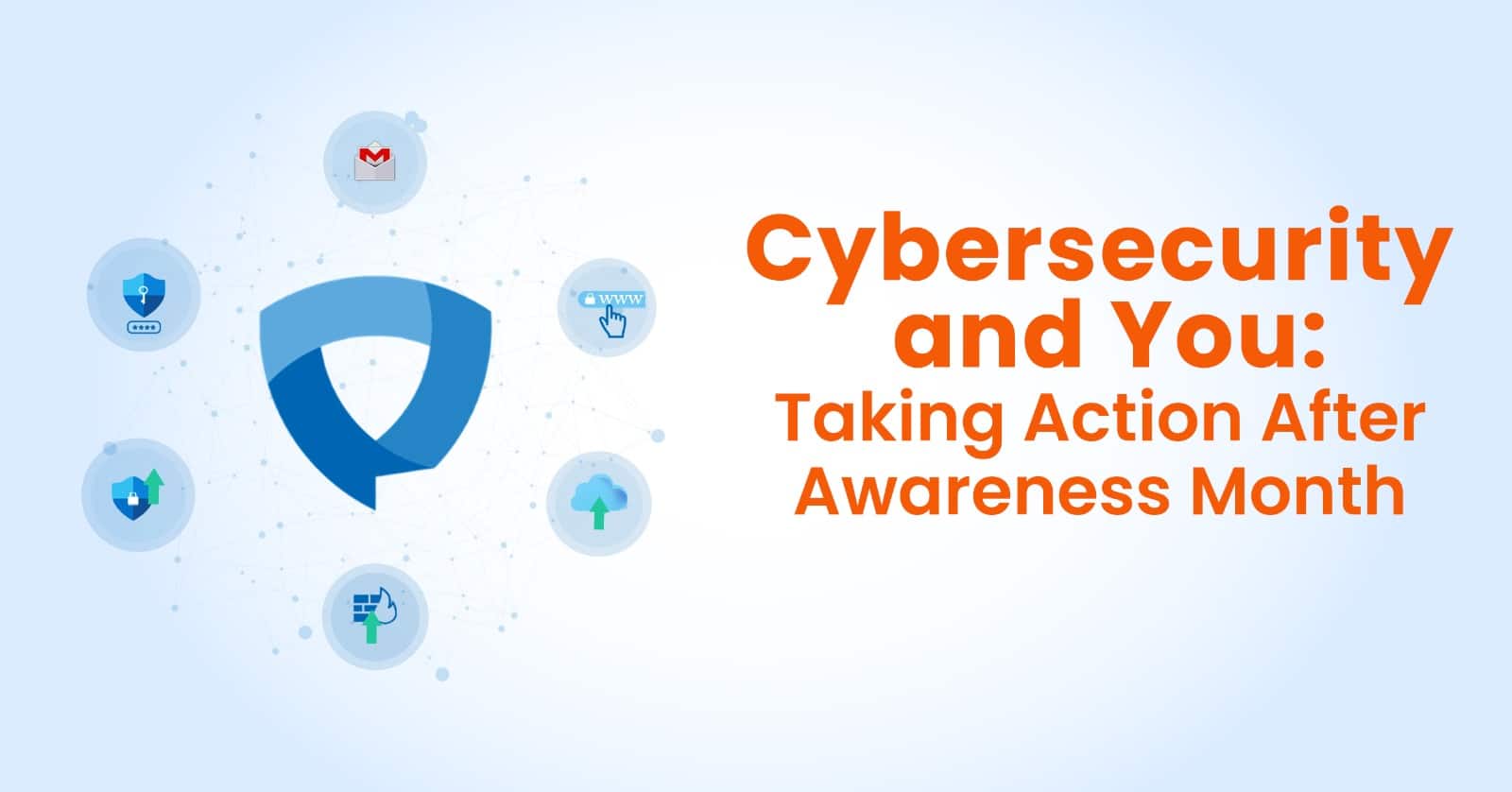As Cybersecurity Awareness Month draws to a close, it’s crucial to acknowledge and recognize that the threat landscape doesn’t adhere to the calendar. Furthermore, cyberattacks don’t take breaks, and malicious actors remain active long after October has passed.
While the awareness month may provide a catalyst for discussions and initiatives, the real work of cybersecurity happens in the moments and decisions of our everyday lives. Your online security is your responsibility, and this guide aims to empower you with the knowledge and tools to protect your digital world. So, as we step into the post-awareness month reality, let’s embark on a journey of continuous cybersecurity improvement—because your safety online is a year-round commitment.
As Cybersecurity Awareness Month draws to a close, it’s crucial to acknowledge and recognize that the threat landscape doesn’t adhere to the calendar. Additionally, cyberattacks don’t take breaks, and malicious actors remain active long after October has passed.
Cybersecurity Threats Know No Season
Cybercriminals aren’t bound by the constraints of time or seasons. They operate ceaselessly, probing the digital realm for vulnerabilities to exploit. Whether it’s a brisk winter morning or the warmth of a summer’s day, your digital presence is always at risk. Cyberattacks are a constant, 24/7 concern, and they don’t discriminate based on the date on your calendar.
Steps to Maintain Cybersecurity Vigilance:
1) Password Hygiene:
When it comes to cybersecurity, your passwords are the digital keys that unlock your online accounts, and therefore robust password hygiene cannot be overstated.
Create strong and unique passwords:
- Use a minimum of 12 characters, with a combination of upper and lower-case letters, numbers, and special symbols.
- Avoid easily guessable information: Steer clear of using birthdays, names, or common phrases.
- Consider passphrase: A passphrase is a sequence of random words or a sentence that’s easy to remember but difficult to guess. For example, “Purple3$Sky!RainDrops”
Regularly Change passwords:
- Change passwords every 3-6 months: Frequent enough to be effective, but not so often that it becomes burdensome.
- Use a passphrase as a base: Start with a strong passphrase and modify it slightly for each account. For example, add a unique symbol or character relevant to the account.
Use password managers:
Managing strong, unique passwords for multiple accounts can quickly become overwhelming. However, this is where password managers come to the rescue. These secure tools generate, store, and autofill your passwords, making it easy to maintain good password hygiene.
2)Two-Factor Authentication (2FA): Strengthening Your Digital Fortress
Two-Factor Authentication, or 2FA, adds an extra layer of protection beyond your password, making it significantly harder for cybercriminals to access your accounts. Here’s how you can enable it for some of your essential accounts:
- Email: In Gmail or Outlook, visit your account settings, then look for the 2FA option and follow the simple setup process.
- Social Media: On platforms like Facebook and Twitter, 2FA is readily available in their security settings. Turn it on to shield your social presence.
- Online Bank Accounts: Furthermore, most banks and financial institutions offer 2FA. Contact your bank or check their website for instructions on enabling it.
- Password Managers: For added security, secure your vault of passwords with 2FA.
3) Email and Phishing Awareness: Guarding Against Digital Deception
Email is the gateway to our online lives. Unfortunately, it’s also a favoured hunting ground for cybercriminals who employ phishing attacks to trick unsuspecting users. Phishing attacks are alarmingly prevalent, and recognising and thwarting them is vital. Be vigilant for suspicious emails, and never click on links or download attachments from unknown sources. Legitimate organisations won’t ask for sensitive information via email.
- Always double-check sender addresses and hover over links to see their true destinations.
- Phishing may be prevalent, but with the right awareness, you can steer clear of its treacherous waters and safeguard your online world.
4) Software and Device Updates:
- Enable Automatic Updates: Most operating systems (e.g., Windows, macOS, iOS, Android) and software applications allow users to enable automatic updates. Turn on this feature whenever possible to ensure that your devices and software stay up-to-date without requiring manual intervention.
- Keep Your Operating System Updated: Ensure that your computer’s operating system is set to automatically install security updates. These updates patch vulnerabilities that cybercriminals often exploit.
- Update Software Applications: Regularly check for updates to software applications you use frequently, including web browsers, office suites, and multimedia programs. Many of these applications have built-in update mechanisms.
- Mobile Device Updates: For smartphones and tablets, keep both the operating system (e.g., iOS, Android) and apps up-to-date. Mobile devices are also targets for cyberattacks.
- Verify App Permissions: When updating mobile apps, review the permissions they request. Be cautious about apps that ask for unnecessary access to your personal data, as these could be potential security risks.
- Secure Your IoT Devices: Internet of Things (IoT) devices like smart speakers and cameras should also receive firmware updates. Check the manufacturer’s website or app for updates and apply them promptly.
- Use Trusted Sources: Only download software updates and apps from official app stores or the official websites of software developers. Be wary of third-party sources, as they may distribute malicious software.
- Verify Update Requests: If you receive a pop-up or notification requesting an update, ensure that it’s legitimate. Cybercriminals sometimes use fake update requests to distribute malware. Verify the request’s authenticity by going to the official website or app settings.
- Regularly Restart Your Devices: Restarting your devices can sometimes trigger pending updates to install. It’s a good practice to reboot your devices periodically.
- Password Protect Devices: Ensure your devices are password or PIN-protected. In the event your device is lost or stolen, this provides an additional layer of security.
- Consider Vulnerability Scanning Tools: Some software and hardware manufacturers provide vulnerability scanning tools that can help you identify and address security weaknesses on your devices.
6) Home Network and Device Security
Secure Wi-Fi Practices
Your home Wi-Fi network is the digital gateway to your personal and professional world. Securing it should be a top priority.
- Preventing Unauthorised Access: A secured Wi-Fi network ensures that only authorised users can connect, keeping strangers out.
- Protect Data: Securing your network safeguards sensitive information that passes through it, shielding your personal and financial data from prying eyes.
- Avoid Neighbours’ Leeching: A secure network prevents neighbours or others from using your Wi-Fi without permission, which can slow down your connection and potentially compromise your security.
Changing Default Passwords and Using Strong Encryption:
- Change Default Passwords: Replace default router login credentials with a strong, unique password. Cybercriminals often know default passwords, making them easy targets.
- Use Strong Encryption: Enable WPA3 (Wi-Fi Protected Access 3) or the strongest encryption option your router supports. This ensures that data transmitted over your network is encrypted and secure.
Safe Public Wi-Fi Usage
While public Wi-Fi networks offer convenience, they can also be hunting grounds for cybercriminals. Here’s how to use them securely.
Best Practices for Using Public Wi-Fi Networks Securely
- Avoid Sensitive Transactions: Refrain from conducting sensitive transactions, such as online banking or shopping, when connected to public Wi-Fi. Wait until you’re on a trusted network.
- Connect to Trusted Networks: Use official, secured public Wi-Fi networks whenever possible, like those offered by reputable coffee shops, hotels, or airports.
- Use a VPN (Virtual Private Network): A VPN encrypts your internet traffic, adding a layer of security when using public Wi-Fi. Consider subscribing to a reliable VPN service for added protection.
- Forget the Network: Once you’re done, make sure to “forget” the public Wi-Fi network on your device to prevent auto-connecting in the future.
- Enable Firewall: Enable your device’s firewall to block unauthorized access and incoming threats while on public Wi-Fi.
Data Backup Strategies
Data loss can be devastating, and that’s why having a backup strategy is important. Backups allow you to recover your data in case of ransomware attacks, data corruption or catastrophic events like hard drive failures. Backups make it easier to migrate data to new devices, thus giving peace of mind.
Methods for Automating Data Backups
- Cloud Backup Services: Use reputable cloud backup services like Google Drive, Dropbox, or iCloud to automatically back up your files. They offer seamless synchronisation and versioning.
- External Hard Drives: Set up automated backups to external hard drives or network-attached storage (NAS) devices. Use software like Time Machine (Mac) or File History (Windows).
- Scheduled Backups: Configure your operating system to perform scheduled backups, ensuring your data is regularly saved without manual intervention.
Staying Informed and Educated
In the fast-paced world of cybersecurity, the learning never stops. To safeguard your digital life and those around you, make ongoing education a part of your daily routine.
Cyber threats are like shape-shifters, constantly evolving to exploit new vulnerabilities. To stay one step ahead, commit to continuous learning about cybersecurity. Here’s how:
- Subscribe to Reputable News Sources: Follow cybersecurity news websites, blogs, and newsletters from trusted sources. These sources provide regular updates on emerging threats and security best practices.
- Online Courses and Webinars: Enroll in online courses, webinars, or workshops focused on cybersecurity.
- Join Cybersecurity Communities: Become a part of online forums or social media groups dedicated to cybersecurity discussions. Engaging with the cybersecurity community allows you to learn from experts and share insights.
- Read Cybersecurity Books: There are numerous books written by cybersecurity professionals that delve deep into the subject.
Security Awareness at Work
Cybersecurity isn’t limited to your personal life; it’s equally relevant in the workplace. Companies worldwide are prime targets for cyberattacks, making Cybersecurity awareness a collective responsibility. Here’s how you can contribute:
- Understand the Risks: Recognise that your actions at work can impact your organisation’s cybersecurity. Opening suspicious emails or using weak passwords can put your company at risk.
- Advocate for Training: Encourage your employer to provide cybersecurity training for all employees. Training programs can teach employees to recognise phishing attempts, use strong passwords, and follow secure practices.
- Follow Company Policies: Familiarise yourself with your organisation’s cybersecurity policies and procedures. Comply with security protocols, report any suspicious activity promptly, and adhere to guidelines for protecting sensitive data.
- Stay Informed as a Team: Consider organizing regular cybersecurity discussions or sharing informative articles with your colleagues. Promote a culture of security awareness within your workplace.
By making continuous cybersecurity education a part of your daily life and advocating for security awareness at work, you’ll not only protect yourself but also contribute to a safer digital environment for your community and organisation. Cybersecurity is a shared responsibility that requires constant vigilance and knowledge-sharing to keep cyber threats at bay.